WrapPanelとは?
WrapPanelはコントロールを置くためのパネルで,縦向きか横向きで順番にコントロールを整列して配置してくれます。コントロールを並べていく際に,コントロールがエリアに入りきらなくなったら,折り返しながらコントロールを並べるのが特徴です。
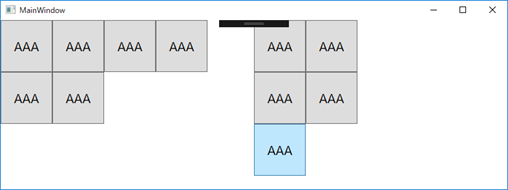
WrapPanelの書き方
WrapPanelは,コントロールを配置していく方向と,一つのコントロールに割り当てる縦と横の幅を指定します。
Orientation
コントロールを縦に並べるときはVertical,横方向に並べていく場合はHorizontalを指定します。
コントロール1つ分の縦幅をItemHeight,横幅をItemWidthで指定します。
横に並べる例
<WrapPanel Orientation="Horizontal"
ItemHeight="80"
ItemWidth="80">
<Button Content="AAA" FontSize="20"/>
<Button Content="AAA" FontSize="20"/>
<Button Content="AAA" FontSize="20"/>
<Button Content="AAA" FontSize="20"/>
<Button Content="AAA" FontSize="20"/>
<Button Content="AAA" FontSize="20"/>
</WrapPanel>
縦に並べる例
<WrapPanel Orientation="Vertical"
ItemHeight="80"
ItemWidth="80">
<Button Content="AAA" FontSize="20"/>
<Button Content="AAA" FontSize="20"/>
<Button Content="AAA" FontSize="20"/>
<Button Content="AAA" FontSize="20"/>
<Button Content="AAA" FontSize="20"/>
</WrapPanel>
違いはOrientationのみです。
サンプルコード全体
<Window x:Class="WPF028.MainWindow"
xmlns="http://schemas.microsoft.com/winfx/2006/xaml/presentation"
xmlns:x="http://schemas.microsoft.com/winfx/2006/xaml"
xmlns:d="http://schemas.microsoft.com/expression/blend/2008"
xmlns:mc="http://schemas.openxmlformats.org/markup-compatibility/2006"
xmlns:local="clr-namespace:WPF028"
mc:Ignorable="d"
Title="MainWindow" Height="300" Width="800">
<Grid>
<Grid.ColumnDefinitions>
<ColumnDefinition/>
<ColumnDefinition/>
</Grid.ColumnDefinitions>
<WrapPanel Orientation="Horizontal"
ItemHeight="80"
ItemWidth="80">
<Button Content="AAA" FontSize="20"/>
<Button Content="AAA" FontSize="20"/>
<Button Content="AAA" FontSize="20"/>
<Button Content="AAA" FontSize="20"/>
<Button Content="AAA" FontSize="20"/>
<Button Content="AAA" FontSize="20"/>
</WrapPanel>
<WrapPanel Grid.Column = "1"
Orientation="Vertical"
ItemHeight="80"
ItemWidth="80">
<Button Content="AAA" FontSize="20"/>
<Button Content="AAA" FontSize="20"/>
<Button Content="AAA" FontSize="20"/>
<Button Content="AAA" FontSize="20"/>
<Button Content="AAA" FontSize="20"/>
</WrapPanel>
</Grid>
</Window>
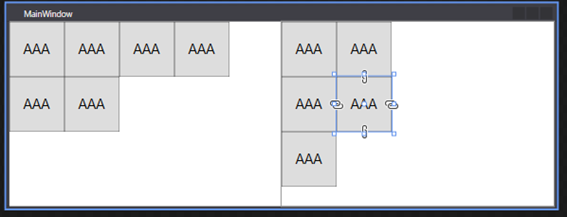
- C#WPFの道#1!WPFのプロジェクト作成方法をわかりやすく解説!
- C#WPFの道#2!StackPanelの使い方をわかりやすく解説!
- C#WPFの道#3!Gridの使い方をわかりやすく解説!
- C#WPFの道#4!コントロールの名前の付け方をわかりやすく解説!
- C#WPFの道#5!イベントの定義の仕方をわかりやすく解説!
- C#WPFの道#6!リソースとStaticResourceの定義と使い方をわかりやすく解説!
- C#WPFの道#7!コントロールのスタイル定義のやり方をわかりやすく解説!
- C#WPFの道#8!グループごとのスタイル定義とBasedOnでの継承のやり方!
- C#WPFの道#9!SQLiteの使い方をわかりやすく解説!
- C#WPFの道#10!ListViewの使い方をわかりやすく解説!
- C#WPFの道#11!ListViewのフィルタリングの方法を解説!
- C#WPFの道#12!SQLiteとListViewでマスタ設定画面の作成!
- C#WPFの道#13!Buttonに画像と文字を並べる方法とRepeatButtonとToggleButton
- C#WPFの道#14!CheckBoxとIsThreeState、Indeterminateの使い方
- C#WPFの道#15!RadioButtonの書き方と使い方を解説
- C#WPFの道#16!Expanderの書き方と使い方を解りやすく解説
- C#WPFの道#17!GroupBoxの書き方と使い方を解りやすく解説
- C#WPFの道#18!Slider(スライダー)の書き方と使い方を解りやすく解説
- C#WPFの道#19!ProgressBarの書き方と使い方を解りやすく解説
- C#WPFの道#20!ComboBoxの書き方と使い方を解りやすく解説
- C#WPFの道#21!ListBoxの書き方と使い方を解りやすく解説
- C#WPFの道#22!TabControlの書き方と使い方を解りやすく解説
- C#WPFの道#23!TreeViewの書き方と使い方を解りやすく解説
- C#WPFの道#24!TextBlock,TextBoxの改行と文字の加工を解説
- C#WPFの道#25!Menuの書き方と使い方をわかりやすく解説!
- C#WPFの道#26!ToolBarの書き方と使い方をわかりやすく解説!
- C#WPFの道#27!StatusBarの書き方と使い方をわかりやすく解説!
- C#WPFの道#28!WrapPanelの書き方と使い方をわかりやすく解説!
- C#WPFの道#29!DockPanelの書き方と使い方をわかりやすく解説!
- C#WPFの道#30!Canvasの書き方と使い方をわかりやすく解説!

