スタイル定義とは?
WPFではコントロールごとにデフォルトのスタイルを定義することができます。例えばラベルの背景色は「青」、文字の色は「白」という風に決めておくと、どの画面でラベルを生成しても、同じ背景色や文字の色で表示されることになり、アプリケーション全体に統一感を持たすことができます。
スタイル定義の書き方
WPFのプロジェクトを作成したときに、自動で生成されるApp.xamlファイルのApplication.Resourcesエリアに、Style TargetType=”Label”という感じで記述します。”Label”の部分は、スタイルを設定したコントロール名を指定します。そのあとにSetter Propertyでプロパティ名を指定し、Value=に値を指定します。
<Application.Resources>
<Style TargetType="Label">
<Setter Property="Background" Value="DarkBlue"/>
</Style>
</Application.Resources>
個別で異なる設定をしたい場合
Styleで指定した値はデフォルト値になるので、画面に指定するコントロールに特に指定しなければ、デフォルト値で動作しますが、場合によっては、個別で背景色などを変更したい場合などがよくあります。そういった場合は、Xamlでコントロールを指定するときに背景色などを指定すれば、上書きでプロパティの値が設定されるため、個別での異なる設定が可能です。
サンプルコード
次の例ではLabelを3個、Buttonを3個設置し、Application.Resourcesのスタイル設定がどのように機能しているかを確認できます。
<Application x:Class="WPF007.App"
xmlns="http://schemas.microsoft.com/winfx/2006/xaml/presentation"
xmlns:x="http://schemas.microsoft.com/winfx/2006/xaml"
xmlns:local="clr-namespace:WPF007"
StartupUri="MainWindow.xaml">
<Application.Resources>
<Style TargetType="Label">
<Setter Property="Background" Value="DarkBlue"/>
<Setter Property="Foreground" Value="Yellow"/>
<Setter Property="FontSize" Value="25"/>
</Style>
<Style TargetType="Button">
<Setter Property="Background" Value="DarkGray"/>
<Setter Property="Foreground" Value="White"/>
<Setter Property="FontSize" Value="20"/>
</Style>
</Application.Resources>
</Application>
Label用のスタイルとButton用のスタイルを作成し、それぞれ背景色、文字色、フォントサイズを指定しています。
<Window x:Class="WPF007.MainWindow"
xmlns="http://schemas.microsoft.com/winfx/2006/xaml/presentation"
xmlns:x="http://schemas.microsoft.com/winfx/2006/xaml"
xmlns:d="http://schemas.microsoft.com/expression/blend/2008"
xmlns:mc="http://schemas.openxmlformats.org/markup-compatibility/2006"
xmlns:local="clr-namespace:WPF007"
mc:Ignorable="d"
Title="MainWindow" Height="300" Width="300">
<Grid>
<StackPanel>
<Label Content="A1"/>
<Label Content="A2"
Background="Green"
Foreground="Red"
FontSize="40"/>
<Label Content="A3"/>
<Button Content="B1"/>
<Button Content="B2"
Background="DarkCyan"/>
<Button Content="B3"/>
</StackPanel>
</Grid>
</Window>
LabelとButtonを3個設置していますが、背景色、文字色、フォントサイズを指定していないコントロールは、Application.Resourcesで設定したそれぞれの値になり、背景色などを指定したコントロールは、それぞれ指定した値に上書きされていることが確認できます。
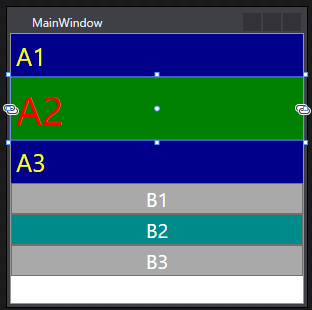
- C#WPFの道#1!WPFのプロジェクト作成方法をわかりやすく解説!
- C#WPFの道#2!StackPanelの使い方をわかりやすく解説!
- C#WPFの道#3!Gridの使い方をわかりやすく解説!
- C#WPFの道#4!コントロールの名前の付け方をわかりやすく解説!
- C#WPFの道#5!イベントの定義の仕方をわかりやすく解説!
- C#WPFの道#6!リソースとStaticResourceの定義と使い方をわかりやすく解説!
- C#WPFの道#7!コントロールのスタイル定義のやり方をわかりやすく解説!
- C#WPFの道#8!グループごとのスタイル定義とBasedOnでの継承のやり方!
- C#WPFの道#9!SQLiteの使い方をわかりやすく解説!
- C#WPFの道#10!ListViewの使い方をわかりやすく解説!
- C#WPFの道#11!ListViewのフィルタリングの方法を解説!
- C#WPFの道#12!SQLiteとListViewでマスタ設定画面の作成!
- C#WPFの道#13!Buttonに画像と文字を並べる方法とRepeatButtonとToggleButton
- C#WPFの道#14!CheckBoxとIsThreeState、Indeterminateの使い方
- C#WPFの道#15!RadioButtonの書き方と使い方を解説
- C#WPFの道#16!Expanderの書き方と使い方を解りやすく解説
- C#WPFの道#17!GroupBoxの書き方と使い方を解りやすく解説
- C#WPFの道#18!Slider(スライダー)の書き方と使い方を解りやすく解説
- C#WPFの道#19!ProgressBarの書き方と使い方を解りやすく解説
- C#WPFの道#20!ComboBoxの書き方と使い方を解りやすく解説
- C#WPFの道#21!ListBoxの書き方と使い方を解りやすく解説
- C#WPFの道#22!TabControlの書き方と使い方を解りやすく解説
- C#WPFの道#23!TreeViewの書き方と使い方を解りやすく解説
- C#WPFの道#24!TextBlock,TextBoxの改行と文字の加工を解説
- C#WPFの道#25!Menuの書き方と使い方をわかりやすく解説!
- C#WPFの道#26!ToolBarの書き方と使い方をわかりやすく解説!
- C#WPFの道#27!StatusBarの書き方と使い方をわかりやすく解説!
- C#WPFの道#28!WrapPanelの書き方と使い方をわかりやすく解説!
- C#WPFの道#29!DockPanelの書き方と使い方をわかりやすく解説!
- C#WPFの道#30!Canvasの書き方と使い方をわかりやすく解説!

